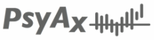Telehealth
At PsyAx we offer counselling, neuropsychological assessments, and medicolegal assessments via telehealth.
What do I need for telehealth counselling?
To do telehealth including counselling sessions, you will need:
What do I need for telehealth assessments?
In addition to the above, for neuropsychological and medicolegal assessments you will also need:
For assessments, we use two video calls at the same time to give your clinician a better view. We use Zoom on the large screen in front of your face and FaceTime or Skype on your mobile to the side.
- an internet-connected computer, laptop, iPad, or tablet with the Zoom app on it
- a mobile phone with Skype or FaceTime on it
- a table or flat surface you can sit at that is at least 1.5 metres wide
- a mobile phone stand, a book, or something similar to rest your mobile phone against so it can point towards you
For assessments, we use two video calls at the same time to give your clinician a better view. We use Zoom on the large screen in front of your face and FaceTime or Skype on your mobile to the side.
How do I prepare?
If you’re not sure about your setup, please contact us or the person who organised the assessment to make sure you have everything set up.
If you prefer, you can also choose to have a support person with you at the assessment to help you set it up.
Most people prefer a bigger screen for telehealth appointments. For counselling sessions, however, it’s okay to just use your mobile phone if you would prefer.
If you haven’t used them before, we recommend practicing with the Zoom, FaceTime, or Skype apps before your appointment so you get used to them.
Feel free to download our Telehealth at PsyAx factsheet.
Please email [email protected] or call 1300 455 677 if you have any questions.
If you prefer, you can also choose to have a support person with you at the assessment to help you set it up.
Most people prefer a bigger screen for telehealth appointments. For counselling sessions, however, it’s okay to just use your mobile phone if you would prefer.
If you haven’t used them before, we recommend practicing with the Zoom, FaceTime, or Skype apps before your appointment so you get used to them.
Feel free to download our Telehealth at PsyAx factsheet.
Please email [email protected] or call 1300 455 677 if you have any questions.